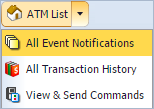Adding an Event Note from All Event Notifications
CPS Portal users can add an event note from All Event Notifications.
Adding a note to an event with an
Unattended state
changes the state to Pending. After you save a note, you cannot edit or delete it.