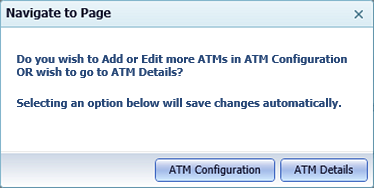Adding an ATM
CPS Portal users can add an ATM in ATM Configuration.
To add an ATM, you must have this information:
- IP address, which is obtained from Jack Henry Communications group (this information is only necessary for an ATM using a TCP/IP connection)
- At least one BIN Profile (all ATM types)
- At least one FIT Profile (Diebold® and NCR® ATMs only)
- At least one Message ID (Triton® ATMs only)
The new ATM is added to the list in an inactive state.
After adding the ATM to the portal,
contact CPS Hosting Operations to request a re-sync. The re-sync occurs on the following
Tuesday or Thursday after the request. The ATM connects to the portal at the time of the
re-sync.