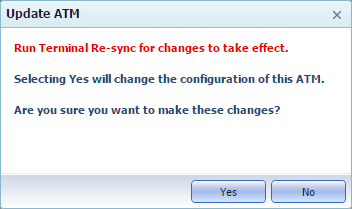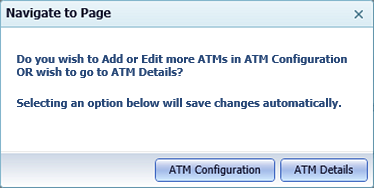You can only edit NCR® and Diebold® ATMs.
Before you can edit an ATM, the ATM must
be in a status of In-Service, Offline, Closed, Not
Available, or Supervisor mode.
-
Select
 ATM
Configuration.
ATM
Configuration.
-
If you have access to more than one
financial institution, select an FI, and then click Go.
-
Select the arrow next to the ATM group or the
Not Grouped section of ATMs.
-
Select Edit next to the ATM.
-
Change the available fields.
For ATMs that are not in the United States, select
International in the
State field.
If you need other options in the Support
Teams section, contact Jack Henry Support and request additions.
-
Select Save.
-
Select Yes in the confirmation pop-up screen.
The following pop-up screen appears after saving an updated ATM.
Select ATM Configuration to go to the ATM
Configuration screen or ATM Details to go to the
ATM Details screen.
If a terminal re-sync is necessary, you see the following dialog box after
saving changes to an ATM.
After making your changes, contact CPS Hosting Operations to request a re-sync. The re-sync
occurs on the following Tuesday or Thursday after the request. The changes take effect at
the ATM at the time of the re-sync.