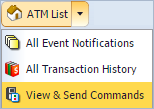Sending a Command to Multiple ATMs
Use the View & Send Commands option to send a command to multiple ATMs in the CPS Portal.
The command you send appears in the Pending Commands section. You
can cancel pending commands that are not in an Executing
state.