User Administration - ATM Driving
From this page, you can create and delete users, modify existing users, lock and unlock accounts, and reset passwords.
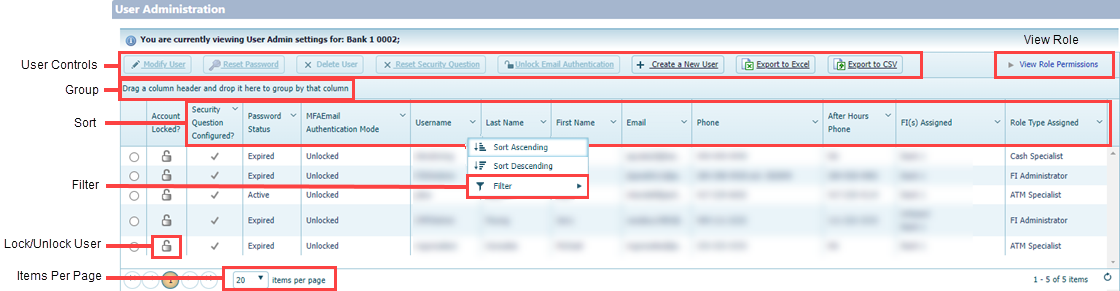
- User Controls
- To modify an existing user, first select the user. Then
 Modify User,
Modify User,
 Reset Password,
Reset Password,
 Delete
User, and
Delete
User, and  Reset Security
Question become available.
Reset Security
Question become available.  Create a New User
is always available.
Create a New User
is always available.  Unlock Email Authentication is available when you select a user
whose MFA Email Authentication is
Locked.
Unlock Email Authentication is available when you select a user
whose MFA Email Authentication is
Locked. - Export
- You can export the list to Excel® or CSV® format.
- View Role Permissions
- Select this link to open the User Role Types dialog box with a list of available role types and their levels of access to the system.
- Group
- You can group the list by dragging one or more columns to the grouping area at the top of the grid.
- Sort
- Select the column header to sort by column.
- Lock/Unlock User
- Select the lock icon to lock or unlock a user's account.
 User is locked. Select to unlock.
User is locked. Select to unlock. User is unlocked. Select to lock.
User is unlocked. Select to lock.
- Filter
- Click the chevron in the column header to open the Filter function. You can
create a filter to return more specific results. Filter options vary depending on the
column and the page.
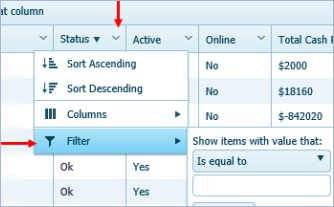
- Items per Page
- This feature indicates the number of items that appear per page.
