Modifying a User
You can change a user in the CPS Portal.
-
Select Administration > User Administration.
Note: If you are an ATM Driving Product Administrator, you must select the institutions you want to work with from the View Administrator Settings for drop-down box.
-
Select the user that you wish to
modify.
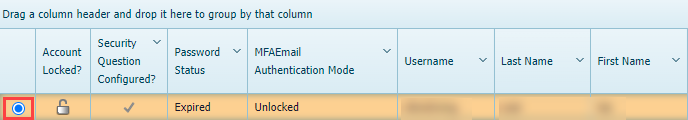
-
Select Modify User.
From here, you can change the Email, Phone, After Hours Phone, FI(s) Assigned, or Role Type Assigned.
- Complete the necessary changes and select Save.
Parent topic: User Administration - ATM Driving
